Basics
-
How the Cover Letter looks like?
The Cover Letter Looks Like this. However we would keep updating the code to make it look better and Image could be of older version.
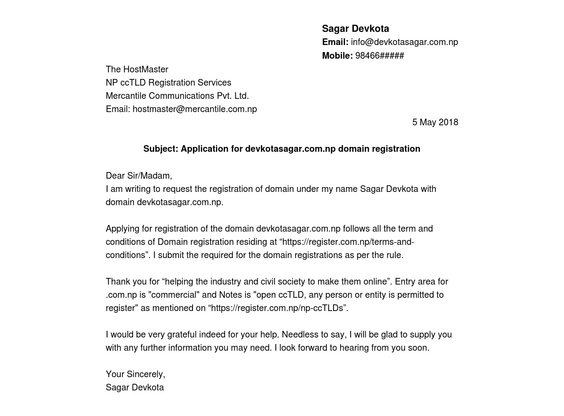
-
How do I Fill the Form?
For Now this Cover Leter Generatar will works for Personal Website. So use it if you are registering for personal website only.
Visit to Np Domain Registration Cover Letter Generator first, then Enter your name, email and phone. We Never collect these information. They are used only for generating the Cover letter.
In The Domain Name field enter domain name only without the extension. eg. If your requested domain name is "devkotasagar.com.np" enter devkotasagar only.
In the Domain extension Select your Domain extension. For now very few are available. Yet these are Only allowed domain extensions. -
How to Download the Cover as pdf?
You can Download the Cover Letter as PDF using the print operation in our Browser.
First Fill the Form at Np Domain Registration Cover Letter Generator and you will get the Cover Letter. Right Click and select Print. Or Press Ctrl + P
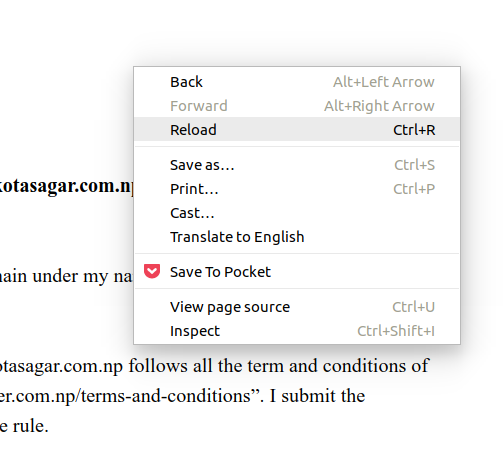
Then Select Save as PDF from the Destination. You can click in Change to get the options
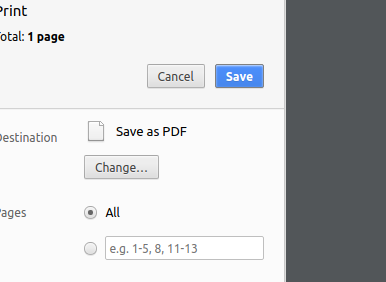
-
How to Download the Cover as image?
When you Enter your Information on the page Np Domain Registration Cover Letter Generator. We use method="get" so you can convert the webpage to image using URL capture as all the value will be on the URL. If you are not tech. Just remember The form will generate special url, wher you will be redirected after you click on Generate button.
Copy the url. Now we will use some online service that will convert that page to Image.
Follow web-capture.net Then
Paste the special link to the text field below the "Enter the URL to capture" message. Then click in Capture Web Page
In the next page you will get your Image. You can Download the Image and Upload this to the Domain Registration.