Table of Contents
- 1 Introduction
- 2 How to Share memory in Facebook?
- 3 Friendversary On Facebook
- 4 Turn on Notifications
- 5 Celebrating Years of Friendship
- 6 Share Winter Memories in Facebook
- 7 How to get Back Yesterday Memories
- 8 Share Faceversary Joined Facebook
- 9 Facebook Bring All Memories in Same Place
- 10 Issues with Facebook On This Day Memories
- 11 What We Do Together Matters
- 12 Conclusion
Facebook the leading social network of the time updates many features to be stable by itself and to stop other new networking sites to pull visitors. Its updating on its looks design and everything possible to be better make better. The Facebook tool “On This Day” works fine. It helps us to remember our past memory. I Think its a Great tool for flash back. Yes it feels happy to view old memory find yourself what the happiness will be on finding old memory exactly that day. In Previous Years. Yes 1 years ago, 2 years ago, 5 Years ago Today. what if you know that two years ago you were on Lekhanth. Oh that was really exacting day. it makes some kind of happiness or joy over you. so How to Share memory in Facebook?
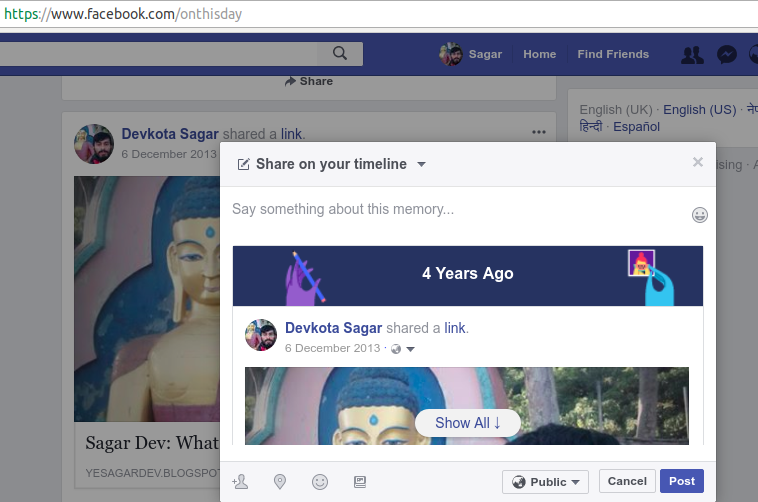
Introduction
On March 24, 2015 Facebook announce the On This Day. With this tool you can look back at things you have shared and posts you’ve been tagged in on Facebook. Only you can see your On This Day page. Facebook mentions that People often look back at old photos and other memories they’ve shared on Facebook, and many have told us that they enjoy products and features that make this easier.
On This Day shows content from this date in the past. For example, you might see past status updates, photos, posts from friends and other things you’ve shared or been tagged in – from one year ago, two years ago, and so on. Only you will see this content unless you decide to share it with your friends.
On August 25, 2017 Facebook Update more on the On this day tool. Now There are two types of moments where you may see these celebratory messages – when you make a notable number of friends on Facebook, and when your friends have liked your posts.
You can Find information about friendship. You can share friendship in Facebook. You will find something like you and {{Facebook User}} become Facebook friend This day {{ }} years ago. And you can share friendship.
Check How to Make a Year in Review Video. You can make you Year in Review Video Every December.
++++++++++++++++++++++++++++++
With the Latest Update your can find all of your memories in this link https://www.facebook.com/memories. The Old link still works.
++++++++++++++++++++++++++++++
So How to Share memory in Facebook? Today I am here to show you how to share your past memory on your profile. In general case you are noticed that you had a memory from past year on that day. But in some case or if you had turned off that settings you wont get the notification on your notification tab.
Its easy to share Just Visit https://www.facebook.com/onthisday.
You will see Posts Listed as
1 YEAR AGO TODAY
2 YEAR AGO TODAY
5 YEAR AGO TODAY
Select the memory you want to share and Click Share Button Just below the posts.
Thats all.
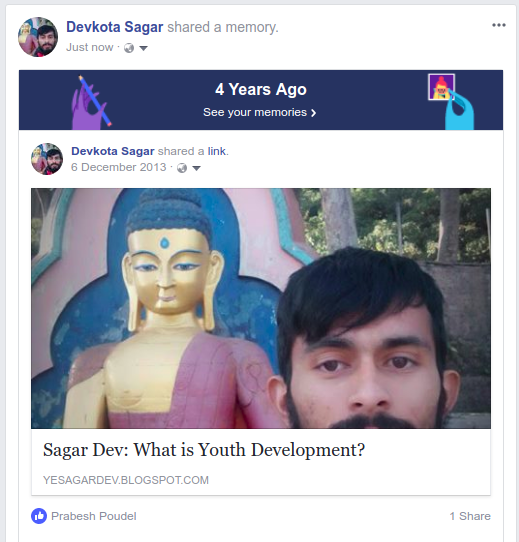
2 Years Ago Today
It had updated it too you will see something with some graphical attraction on that post. Ok enjoy finding your old memory and sharing those memory with your followers and friends. Have a nice day.
Friendversary On Facebook
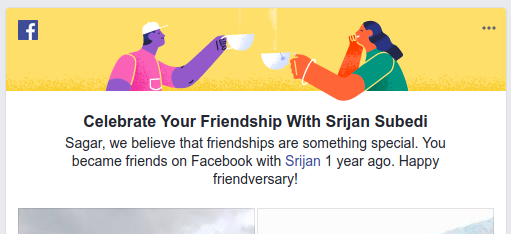
Friendiversary video are also available in the On this day. To get your Friendiversary Video you need to visit fb.com/onthisday Then you will find your Friendiversary video. Remember you should visit this page on exact day. You won’t get today’s memory tomorrow. You will get notified whenver there is Friendiversary with some friend or any memory of the day.
Turn on Notifications
If you had not changed any settings yet, you will get notification whenever there any memory for you on that day. you will find the video of friendiversary in your news feed (only you can vide before share) too. If did not get the notification you may had turned it off. Follow this process to turn it back on.
First go to fb.com/onthisday
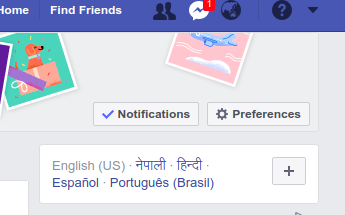
Click in the Notification There are 3 Options, All memories this includes all the friendiversary and all posted contents. Highlights this include memories from Top Friends only. And another is None, you won’t get any notification through this option.
Also you can filter some facebook friends so that you won’t see anything from theirs memory. facebook filter posts those people are tagged in so they shouldn’t show in On This Day. Also you can filter Date using this option facebook will filter posts from those times in your life so they shouldn’t show in On This Day.
To set these Filters click in the Preferences and from there click in the edit to add peoples and date so that it won’t be shown in the on this day memory page. To add peoples enter their name facebook will show them then select them. You can add date range so that you see posts from those days. You can add many date range as required.
Celebrating Years of Friendship
How to share Celebrating Years of Friendship. It is same as Friendversary On Facebook. When there is Memory in facebook you will notified by a notification. You would also get about the Years of Friendship in your facebook news feed. You can simply share from the news feed. Remember before sharing it will be visible only for you. If you missed the message on News feed. You can simply click in fb.com/onthisday. There you would find all the memories in facebook for that day. You can share any memory from this page.
Facebook Users now can share Winter Memories. In Winter memories, facebook will find your photos shared during this winter and make a image including some of most popular and selected image. You can share Winter Memory in facebook from News feed. Whenever you have enough image for winter memory, you will get it on your news feed. You can simply click in share to share the winter memories in facebook. For now there is no way to create Winter Memory in Facebook by yourself and share it.
How to get Back Yesterday Memories
There was a memory from 2 years ago in my facebook timeline. I did not care at that moment and Now I want to share it with my friends in my profile but I cannot find that memory any more? Where can I find the memory from the past days?
We are sorry to inform you that there are no ways to Find the past memories by yourself, at least there is no option to get memory from yesterday. But in some case facebook will show you some of the memories for some days.

This is the On This Day page of facebook Memory for April 9. As you see there is a message. That’s all for April 9. Here are some more memories that we hope you like.
Here is another Image from April 8. I generally get these messages. You will get these memories from other days if you have very few memory for today or not at all.
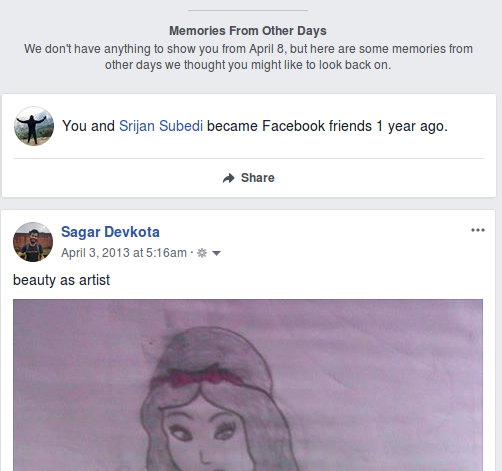
As you see There is memories from other days. We don’t have anything to show you from April 8, But here are some memories from other days we thought you might like to look back on.
So There is no any particular option to get memory from Previous day. But Facebook Will show for some memories by itself.
Faceversary is a facebook memory which will shows your activities in facebook since you join the facebook world. Joined Facebook _ Years Ago. Here facebook will create a facebook video about you images in different timeline. Whenever facebook Faceversary is available you will get a message in facebook news feed. You can check about your Joined Facebook years ago you can simply go to on this day page in facebook.
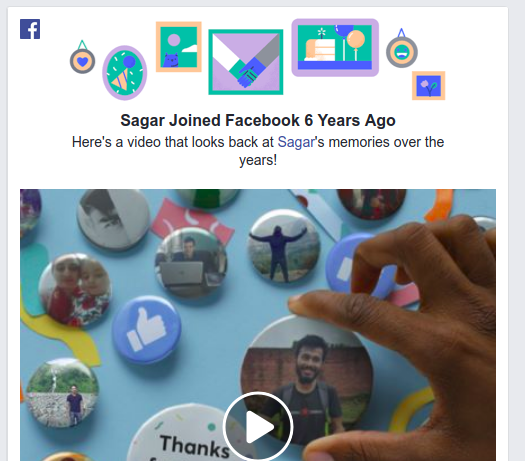
Facebook Bring All Memories in Same Place
On June 11, 2018 facebook Launched memories, which is not a feature itself but collection of all the memories feature in facebook. It include all the memories features mentioned above. Facebook is making this feature more accessible to the users as research on this facebook feature suggests memories reflection can have a positive impact on people’s mood. Now every memories will be show in the facebook.com/memories pages. Learn more about this update at Facebook Bring All Memories in One Place.
Issues with Facebook On This Day Memories
The Memories features are available for users and should works as expected, but there are lots of users who are getting no look back memories at all. Some of the facebook users mentions that they get the notifications but there is a blank page when they clicked the link from notifications. Let hope facebook is working on solving these issues. And there are lots of users who get no notifications at all even the turned on the notification.
With the latest Update (onthisday page to memories page). Users are getting no memories at all. It still works perfect for some of the users but still problem with some. If you are not getting any memories, you are not alone, let hope facebook will solve it soon.
What We Do Together Matters
In this feature Facebook makes you a video from your photos with friends and family. Facebook makes this video to show how communities are being together from facebook. You will find this video in your news feed. This videos are being available for all the users.
My_Name, it’s the little things we do together and for each other that make community matter. From all of us at Facebook, here’s a video celebrating how you and your community are better together.
Conclusion
Its always the best moment to share the friendship and memory. As mentioned already People often look back at old photos and other memories. and This tool help us to get informed about the past memory on exact this day. Enjoy and Have a good Day! How was our post please give us comment. How to Share memory in Facebook?

This is Sagar Devkota Co-Founder of Time and Update. I write about Online Earning, Blogging, Web Hosting, Domain Registration, local technical news and some time about Cryptography. I also write about Git, Database, Java, Android, Linux (ubuntu). Studying Bachelor of Software Engineering.