From Today facebook users can now Go live through desktop or laptop too. and this feature has been publicly available for users wold-wide. Since last year peoples can go live from their mobile devices. Its is easy to set up too. you can set up live streaming software. Then connect it by providing the information from facebook. Then its over Go Live start Broadcast. Facebook Go Live From Laptop Desktop
This New update allow users to use streaming software while going live through computer. Previously It was possible through page. With this update, people can seamlessly share their screens, insert graphics, switch cameras, or use professional equipment in Facebook Live videos. There is option to share in group or page you manage. For gamer it is also easy to share screen to their friends. Easy to provide how-to guide for friends through facebook now.
Live Video from camera
Now users can go live from their PC to. Just by Clicking Go Live
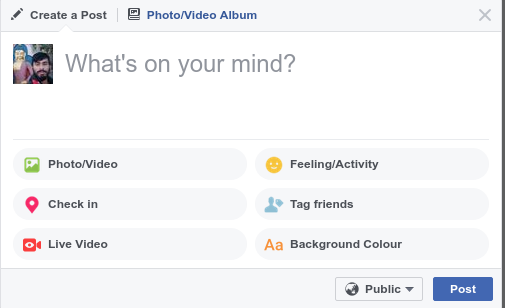
For Streaming Follow the article.
If you’re a gamer, this new feature makes it easier than ever to stream your PC gameplay to friends and followers and engage with them while you play. If you’re giving your friends or followers a tutorial or how-to guide, you can incorporate on-screen graphics, titles, and overlays. Or if you’re an artist, you can go live and switch seamlessly between cameras as you narrate the process.
Live Streaming
Now lets start:
First go to this link:-
https://www.facebook.com/live/create?step=landing
Watch this Video:- https://youtu.be/hvaQRktlUl0
Then click in Create Live Stream Remember your should have live streaming software installed in your PC such as OBS, Wirecast or XSplit. You can download from here OBS, Wirecast or XSplit. In this particular article I am using OBS. After successful installation Click in Create Live Stream. Select where to share. Profile page or group. then click next.
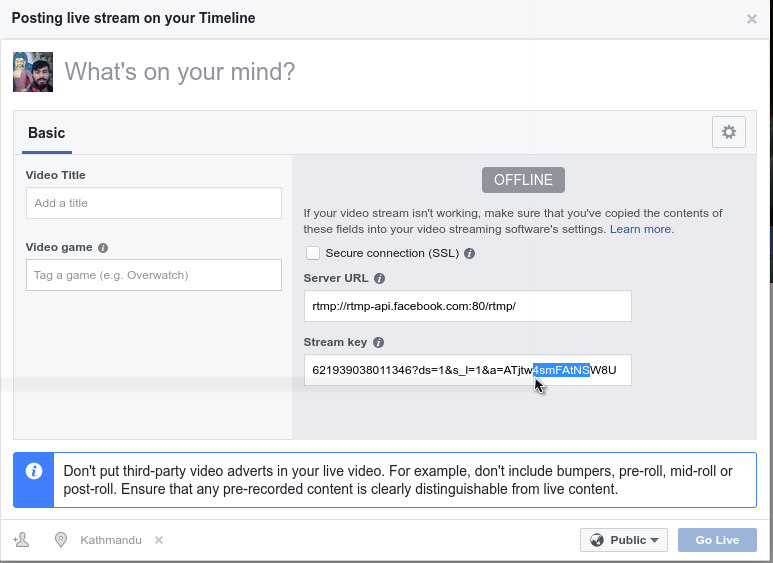
Then copy the Server URL and stream key go to Streaming software then then on stream then select costume streming service and insert them.
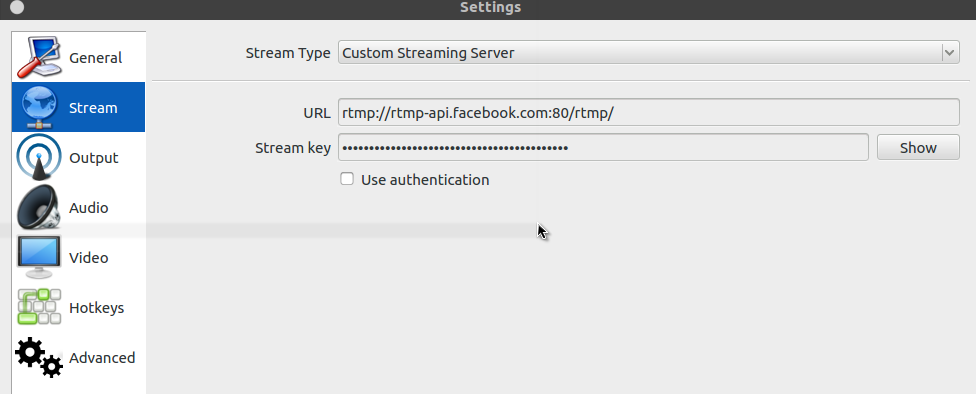
Thats all. Then click start stemming in your Software you will see previews in facebook Click Go Live thats all.
Facebook Go Live From Laptop Desktop enjoy Have good days!

This is Sagar Devkota Co-Founder of Time and Update. I write about Online Earning, Blogging, Web Hosting, Domain Registration, local technical news and some time about Cryptography. I also write about Git, Database, Java, Android, Linux (ubuntu). Studying Bachelor of Software Engineering.