Table of Contents
eSewa is Updated to new design check for new design Create eSewa Account Updated With New design Create eSewa Id in New theme, new design
We talked much about Payoneer and Paypal verification from Nepal. Most of you may had a paypal or Payoneer Accounts. Today I am here with a post about eSewa and its verification Process. eSewa is the first online payment gateway of Nepal which was established in 2009 January. Being the first electronic payment system it is most popular among all other payment gateway in Nepal. They have linked up with as much as 45 banks in Nepal and also those banks provides exchange of moneys for free access. There are other Alternative of eSewa too. But are not As popular as eSewa on Nepal. Today I will Guide you to Create eSewa account and Verify it. (Nepal). Yes Peoples from India can also verify the Esewa account. Recently eSewa is Linked with skrill so you can receive funds from Skrill to eSewa account.
Check How to eSewa All You Need to Know.
How To create eSewa account?
Remember eSewa is esewa.com.np. First visit eSewa. Click on Register on top right corner.
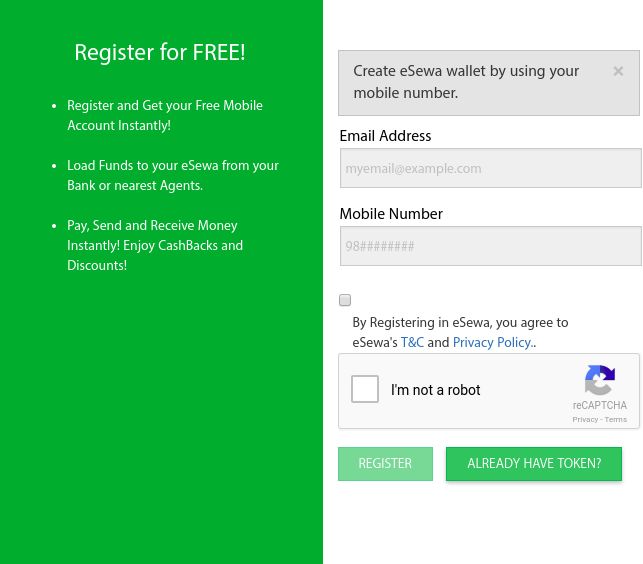
Then Enter your email and mobile number, Remember you need to have access to that email as you need to verify your email by clicking on the link sent to that mail by eSewa. Click in the check box and click in the Google reCAPTCHA for verification then click on REGISTER. You will get email from esewa.
Check your email:-
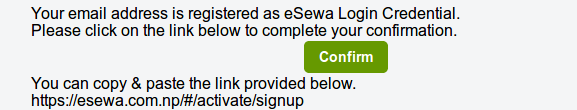
You will get email that is something like above click in the conform button. As you click on that conform button you will get A SMS as XXXXXX is your verification code for registration. You will be redirected to a eSewa page to set password.
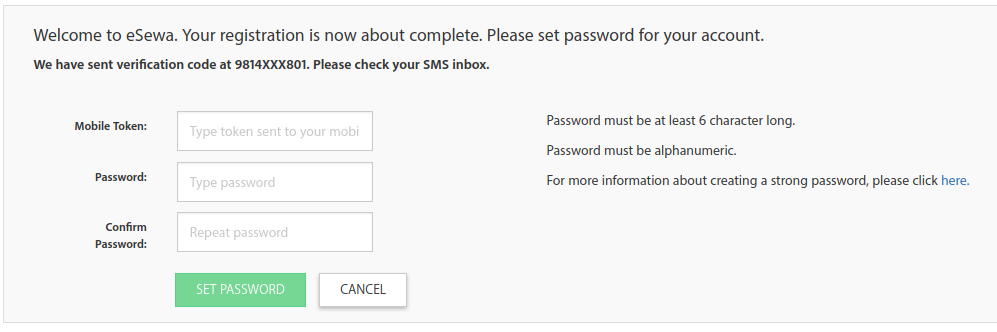
Now in the Mobile Token enter the 6 digit verification code send to you by eSewa. Then set a strong password. (Make a Strong Password) Then you will get SMS from esewa XXXX is your mpin. Mpin == mobile pin :). You will be redirected back to login page. Login with your email and the password.
You are finally on eSewa now you can load fund on your esewa and start your transaction. Check eSewa Partner Banks.
eSewa may take some time to check your account before you add your profile information. even after your add your personal information you need to verify eSewa.
Check: Using eSewa Via SMS and SMS Syntaxs
Verification
Why to Verify eSewa Account ?
Becouse of you have more funds then 9999 your Account will be blocked if Unverifyed.
To Pick up funds sent you from Western Union.
May be more limitations.
How to Verify eSewa Account?
Recent captured photo PP Size.
Reset MPIN in eSewa
If you forget your MPIN of you esewa account you can easily Update/ Reset it. To reset MPIN of eSewa simply login to eSewa using browser. Then Click in your Profile Icon next to balance. And Click in Profile. In the Login Credentials section you will get list of your verified mobile no. and at the end of each number there a Message icon, which is to reset MPIN. That’s all.
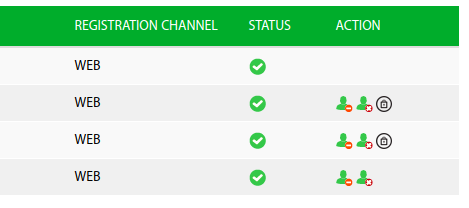

This is Sagar Devkota Co-Founder of Time and Update. I write about Online Earning, Blogging, Web Hosting, Domain Registration, local technical news and some time about Cryptography. I also write about Git, Database, Java, Android, Linux (ubuntu). Studying Bachelor of Software Engineering.