Table of Contents
Google brand account is a account for your brand. It is similar or generally called as Google plus page. Yep! Google plus page is a google brand account. A brand page is a fan page for your product or your business. You can associate your brand account with other services of Google like through the google brand account you can create youtube channel, that channel would be owned by the brand account owner and not by any individual person. Google Brand Account is page in google, today in this article we will guide on creating google brand account. So it could be titled as How to create page in google plus or simply How to Create Google Brand Account
Google Plus is going away You can no Longer Create Google Plus page
How is Google Brand account different
Before beginning on how to create google brand account it should be clear about why to create google brand account or google plus page? The main purpose of brand account is that you can express the online presence of our business or brand through the separate account (ie. not with your personal account). You can manage google plus and Youtube through google brand account. It will be separate from your personal account and many peoples can manage a google brand page. You can have more than one owner for google brand page and You need no other separate username or password for your brand account.
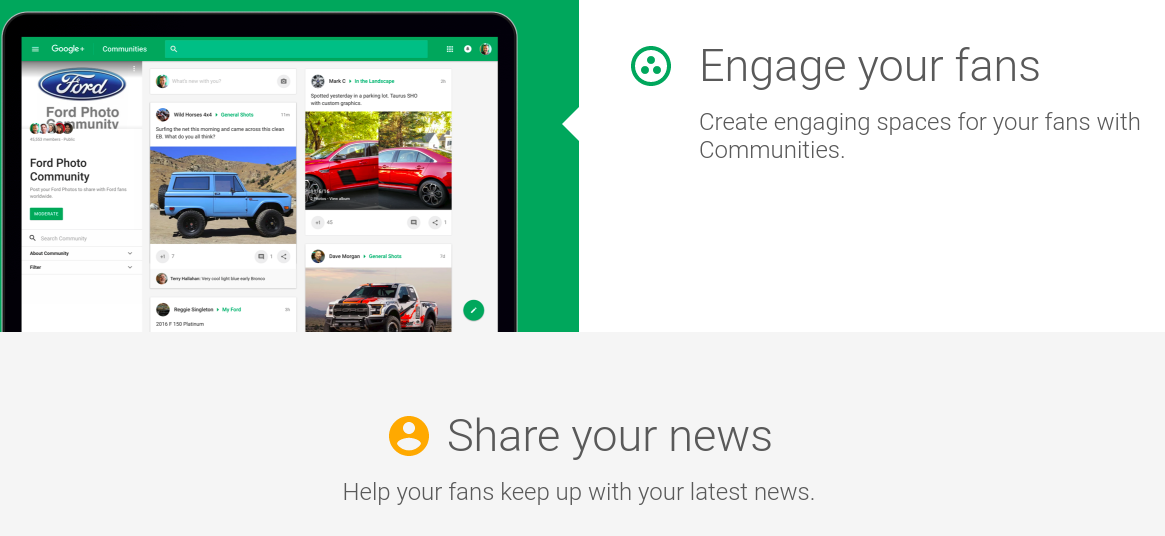
How to Create Google Brand Account
Creating Google Brand account is not the difficult task but google continuously changes the way we create google brand account. So it would not be easy as other like Click in this link and create brand account. So Today here we try to share the way through which You could create brand account ever google updates the Url or Creating account link. So we will be processing through your google plus profile page.
So First login to your google plus profile, through which you want to create the google brand account. Whenever you login to your google plus profile you will find be able to create brand account. If your google account don’t have google plus profile you will get option to join the google plus. Create your profile first if its has not been created yet.
Then in the left bottom of the screen you will find something like this
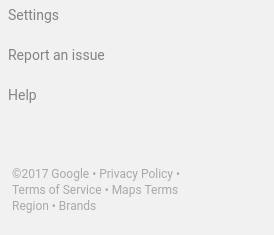
Click in the Brands. Now it is where we create google plus page. If you could not find the brands. You may did not have a google plus profile. You will find something like join google plus. Create profile first. This will lead you to this page https://plus.google.com/brand?hl=en. If you had google plus profile you could directly click in this link and get started. You will find something like this

Click in the CREATE GOOGLE+ PAGE and you will be asked to enter the Brand account name. Enter the name and click Create. Whenever its ready you will be asked as Enable Google plus for your brand. Now click in ENABLE, this will create google plus page for your brand account. Then you will be rediredted to google plus as your page.
Edit the Google plus Page
Now you can edit the google plus page and update the required information. Click in the profile which is in the left menu section. Then you will be in the brand page profile page. Click in the EDIT PROFILE and add the required information. Click in the Save whenever the informations looks good.
Create Youtube Channel with Brand Account
You can Youtube channel with your brand account. It will be associated with the brand account and hence can manage by all the manager of that brand account. To create Youtube channel with your brand account first Login in to youtube with your personal account. Now click in the settings there you will Find a section called Additional features, Click in the See all my channels or Create a new channel.
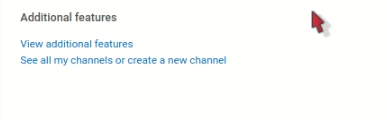
Then you Will get something like Brand account For (Your Gmail). This include all those brand account you have and you did not have youtube channel yet. Select the brand account you want to create the youtube channel. And you will be asked to conform to create the Channel Click OK. That’s all your Youtube channel is ready. Start uploading the videos on it.
Check:- Check Google Account activity & Sign out Gmail Remotely
Edit Youtube Channel information
To edit the information about the youtube channel you need to edit it through the google plus page. As your google plus page and channel share the same information. All the information on the google plus page is on that youtube channel. You can Rename the channel too.
Delete Google Brand account
Well if you want to delete your Google brand account you can easily do it. Remember you cannot undo it and you will get option to restore for 1-2 weeks thought. If you need to delete your youtube channel without removing the google plus page you can do it either. To delete your Brand account login to google plus and switch to google plus profile then click in the manage (will be seen when you click your profile in Top right corner.) In the New page there is option to delete. Click in the And follow the Process. You may need to provide password again.
Conclusion
A brand page is a fan page for your product or your business. You can create Youtube channel with the Brand account and Google plus page and google photos are associated with it. Brand account can have more then one manager and can manage the profile individually. You need no other separate username or password for your brand account. How was our article on How to create page in google plus or simply How to Create Google Brand Account ?

This is Sagar Devkota Co-Founder of Time and Update. I write about Online Earning, Blogging, Web Hosting, Domain Registration, local technical news and some time about Cryptography. I also write about Git, Database, Java, Android, Linux (ubuntu). Studying Bachelor of Software Engineering.