Table of Contents
Now Blogger users can enable https on their custom blogs too. Blogger officially support https on custom domain. We can enable https on custom domain by using www.cloudflare.com till. When blogger make ssl available for its subdomain, with the help of the blogger ID and using cloudflare we could enable ssl to custom domain in blogger. And finally Blogger Officially Support Https for Custom Domain Here we will guide on How to Enable HTTPS in Custom Domain the official way.
What is SSL and HTTPS
SSL (Secure Sockets Layer) is the standard security technology for establishing an encrypted link between a web server and a browser. The usage of SSL technology ensures that all data transmitted between the web server and browser remains encrypted.
HTTPS is the lock icon in the address bar, which is a encrypted website connection. This means any information passed over thought that domain and the user is encrypted. This make sure all the information passed are are not accessible by any middleman. HTTPS is what makes secure online banking and shopping possible.
Encryption is the process of encoding a message or information in such a way that only authorized parties can access it and those who are not authorized cannot. The receiver has the decryption key to decrypt the encrypted message and access them.
If you have a blogger blog and want to add a custom domain follow this guide Set custom domain for blogger blog.
Why to enable HTTPS?
There are lots of reason to use ssl. Here are some why to enable https in your blog:
- This will make secure connection between you and your visitors. information passed between will be secure.
- Google announced to rank better to those sites with ssl, to rank higher in search engines.
How to Enable HTTPS in Custom Domain?
This features is still be beta version so it is available via https://draft.blogger.com. This mean it is still in development phase so it could be unstable and there could be some issue.
Lets start and setup ssl in blogger Custom domain. First visit to https://draft.blogger.com and select the blog you want to setup ssl for. Click in the settings and in Basic settings, go to HTTPS section. If you are in blogger.com you would get some error
Warning: HTTPS is currently not available for custom domain blogs.
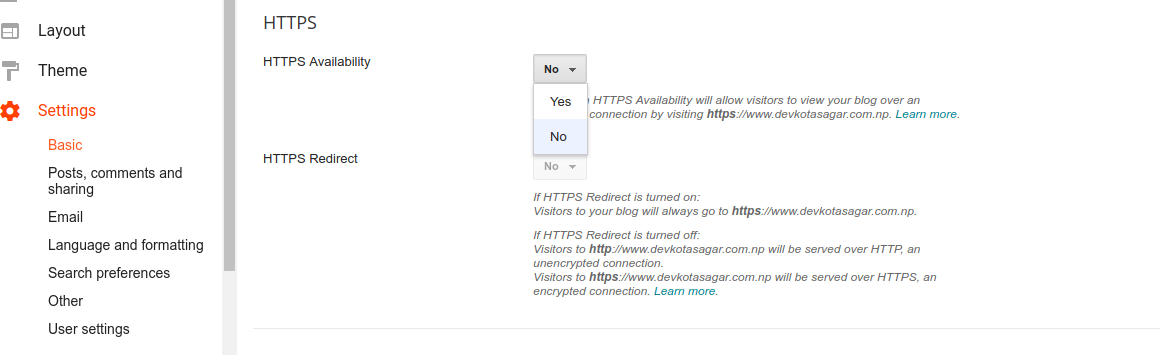
Now form the the drop down in HTTPS Availability select Yes. Saving message will be displayed in the top of the page and the page will be refreshed. You will get some message “HTTPS Availability is being processed. Check back later.” in HTTPS Availability option and “This setting is unavailable while HTTPS Availability is processing. Check back later.” in HTTPS Redirect option.
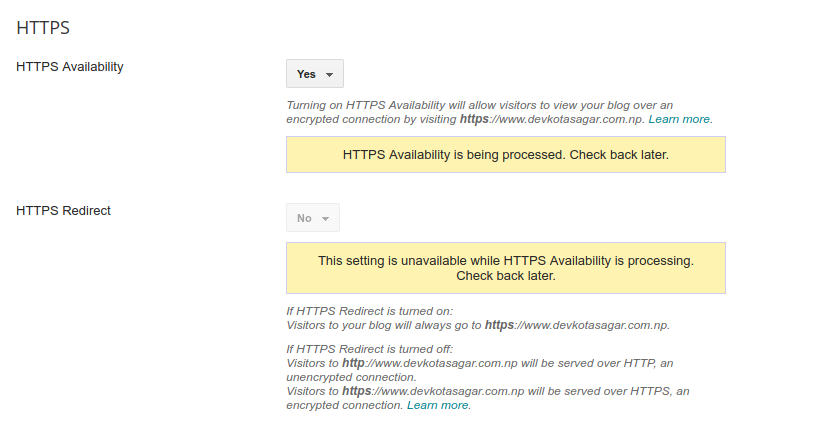
In some minutes when you access your site with https:// your site will be working fine. You can verify the status of your SSL certificate with the following link (don’t forget to replace www.devkotasagar.com.np with your custom domain):
https://www.ssllabs.com/ssltest/analyze.html?d=www.devkotasagar.com.np&latest

Let’s Encrypt
Let’s Encrypt is a free, automated, and open Certificate Authority. Blogger Provide the ssl from Let’s Encrypt certificates to its custom domain users. Let’s Encrypt certificates are valid for 90 days these certificates could made to be automatic update.
HTTP to HTTPS Redirect
You can redirect your http visitors to https through the option HTTPS Redirect. Select HTTPS Redirect to Yes, then your visitors on http will be redirected to your https connection. When shifting from https to http you may lose lots of index pages and traffices so choose this option wisely.
When you select Yes Saving message will be flashed in the top of the page and the page will be refreshed. And now your all visitors on http will be redirected to https.
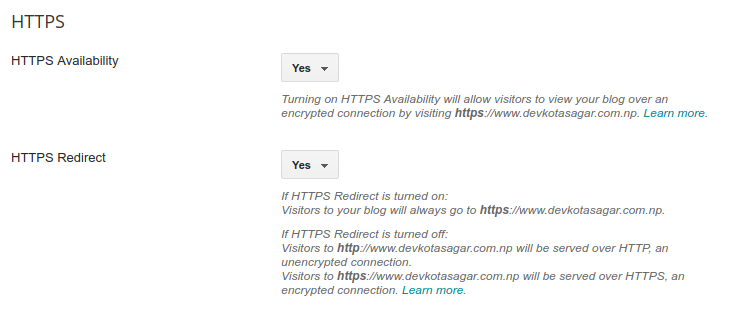
Mixed Content on Blog
HTTPS would not properly works if some of your contents still serve from http, so you need to fix the issue. Check the solution from Blogger Help https://support.google.com/blogger/answer/6286127. You can solve the Mixed content on your blog using this free tool https://www.whynopadlock.com/. Here Enter your domain name and you will be shown all the insecure items on your SSL page. Then go to Theme section in your blogger and Remove the item or add the ssl version of that particular images, css, and javascript or any other 3rd party calls.
Conclusion
Blogger users can now easily use https in their custom blog. Blogger official allow the feature. This feature is still in beta so still in development phase. You can access beta features from draft.blogger.com. You can turn on https for your custom domain. You must fix the mixed content on blog to make sure the https works properly. Also you learn How to Enable HTTPS in Custom Domain?

This is Sagar Devkota Co-Founder of Time and Update. I write about Online Earning, Blogging, Web Hosting, Domain Registration, local technical news and some time about Cryptography. I also write about Git, Database, Java, Android, Linux (ubuntu). Studying Bachelor of Software Engineering.