Table of Contents
eSewa is a Digital Payment Portal of Nepal. eSewa was established as a first Digital Payment system in Nepal on January 2009. You can pay offline or online via eSewa. eSewa can be used for mobile top up, internet billing, air and bus tickets, Transfering fund from one bank to other and many more. Being the first electronic payment system it is most popular among all other payment gateway in Nepal. eSewa Nepal have linked up with as much as 45 banks in Nepal and also those banks provides exchange of moneys for free access between eSewa and those banks. Here we would learn about eSewa Nepal
Create and Verify eSewa Nepal
Anyone can create eSewa and start using it. To create eSewa account you need to verify your mobile number. Any Nepalese citizen can register with eSewa account via mobile or internet. eSewa Nepal account can be created through web or your mobile device. You can visit Official site of eSewa to create eSewa account. To create account on eSewa from mobile type “REG” and SMS it to 32121(Nepal Telecom and Ncell). Follow How to Create eSewa Account for more information about Creating eSewa account.
eSewa account can be verified from esewa web interface, to verify eSewa you need to update your profile with required documents. Required documents are citizenship card and passport size photo. Or you can simply visit eSewa Zone and verify your eSewa account. Follow Create eSewa Account and Verify Nepal to create and verify esewa account.
Using eSewa
You can use eSewa via web platform from its official site. eSewa website have a user experience design. They provide good navigation through services and options. You can use eSewa via SMS. Sending SMS to eSewa is free of cost from Nepal Telecom and NCELL. To use eSewa vial sms you need to remember certain set of syntex to be sent to 32121. Your requested is handled right away. You can learn more about eSewa Syntex Using eSewa Via SMS and SMS Syntaxs.
eSewa App
eSewa app is available on Play Store and App Store. Any one can simply download eSewa and start using it. eSewa app use SMS to operate on so you can use eSewa app offline. As we mention in the earlier section eSewa you need to send message to 32121 with special syntex, the apps do the same in the encrypted form. You can download esewa for Android via https://play.google.com/store/apps/details?id=com.f1soft.esewa&hl=en and for iOS devices via https://itunes.apple.com/np/app/esewa/id614370939?mt=8
eSewa Partner Banks
As eSewa has started its services as a first of its kind there are lots of banks partnered with eSewa. You can add fund to your eSewa through these banks with no transaction fee, through Internet banking or mobile banking. You can send money to account in these banks via eSewa too. You can check List of eSewa Partner Banks.
eSewa.com.np or eSewa.com
eSewa Nepal is operated on esewa.com.np not on esewa.com. I remember myself checking esewa.com and getting error message, So check your browser clearly eSewa is operated on .com.np domain. .com.np is a country level top level domain for Nepal. Any corporations and individuals of nepal can register .np domain for free. If you are interested in registering your domain Please follow How to register .np domain in Nepal.
eSewa Contact
You can contact eSewa at any Social media they have, you will get instant reply from them. You can call them at 9804442435. Or you can Contact eSewa vail toll free number, you can call for free, 16600102121. You can write email to eSewa at csd@esewa.com.np
How to Reset eSewa MPIN
If you forget your MPIN of you esewa account you can easily Update/ Reset it. To reset MPIN of eSewa simply login to eSewa using browser. Then Click in your Profile Icon next to balance. And Click in Profile. In the Login Credentials section you will get list of your verified mobile no. and at the end of each number there a Message icon, which is to reset MPIN. That’s all.
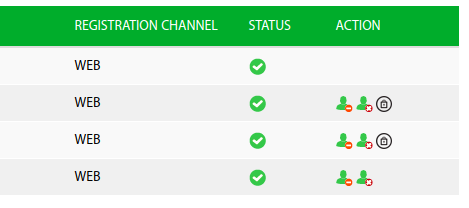
Conclusion
eSewa Nepal was established on 2009 as a first digital payment system in Nepal. It have large network of partner banks all over Nepal. You can use eSewa via web interface or SMS or via apps in your mobile device. Check the article How to eSewa All You Need to Know. Any Nepalese citizen above 16 years old can register with eSewa and verify account.

This is Sagar Devkota Co-Founder of Time and Update. I write about Online Earning, Blogging, Web Hosting, Domain Registration, local technical news and some time about Cryptography. I also write about Git, Database, Java, Android, Linux (ubuntu). Studying Bachelor of Software Engineering.