Hello webmaster how is your site doing? Today we are here to guide you on using google custom search engine in your website. Google Custom search was lunched on October 23, 2016. Which allow the users to search in some specific website insist of whole internet thing. The creator of google can select from which site the information should displayed. So you need not to see results form some unwanted site. Users can use google custom search to display information from their sites or some other partner website to their site excluding all other. Do you know attaching google adseans can also help to generate revenue for certain search queries. so Today here we are with How to use google Custom Search in website lets begun.
Why to use Google Custom Search
It is powered by Google’s search algorithms, the best search algorithms. Results produced are relevant to the query. Your server have no more load for search queries. You can get a share from Google’s revenue by connecting it with an AdSense account. You can setup the Google Custom Search Engine to search through multiple websites of yours you increase traffic of all together. Google keeps track of search queries and gives you all the analytic data. It helps you to understand what your users are looking for on your website.
How to Use Google Custom Search
First Visit this link https://cse.google.com Then click in the Add button to add your website. Then enter your website address in Sites to search field. You can add domains in following format. You can add *.domain.tld For my website i am using *.timeandupdate.com and you can add more then one site.
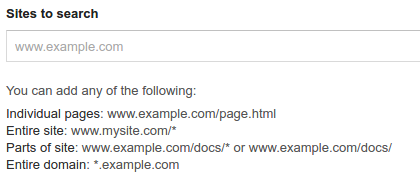
Click in Create. Now you will get Code to insert in your website. Copy that link and paste in the location where you need search bar to be displayed. Here is a video you can follow the process.
By now you successfully use google custom domain in your website. How to use google Custom Search in website Is there any confusing or any suggestion please give use comment below.

This is Sagar Devkota Co-Founder of Time and Update. I write about Online Earning, Blogging, Web Hosting, Domain Registration, local technical news and some time about Cryptography. I also write about Git, Database, Java, Android, Linux (ubuntu). Studying Bachelor of Software Engineering.